|
|
|
Close Help | ||||||||||||||
|
|
|
Close Help | ||||||||||||||
(Dont go there,ok) LoL |
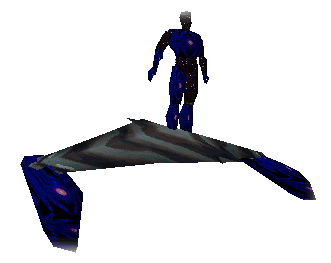
Keeping it Stiff |






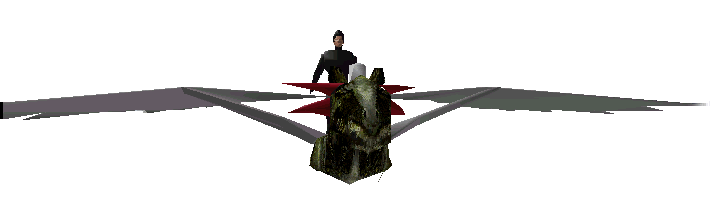

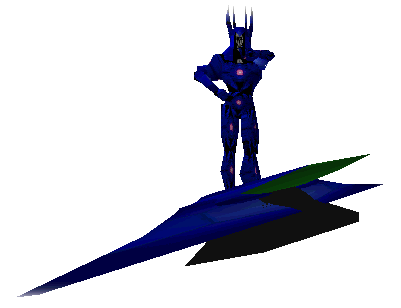

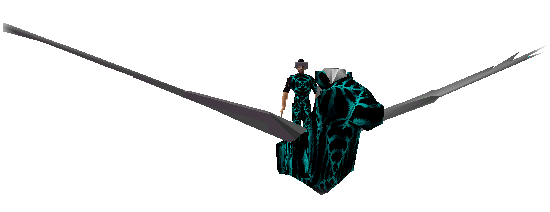
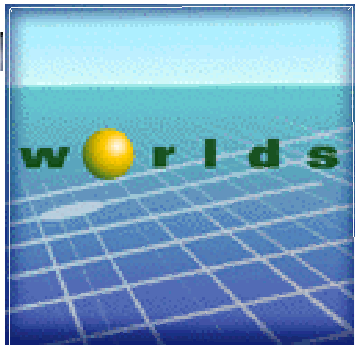
Ok peeps. On this page I will attemt to show you how to set up your avatar to accept the stiffy code I found while digging under Ground Zero.(truth is i was looking to see if avatars really have underwear) Now let me mention this. Not all avatars and I repeat not all avatars will accept this code. It has to do with arms and legs and some of them dont have full upper and lower arms and legs. This also has to do with flying. I jus luvs to elevate. HeHeHe. This is only used in Pegasus flying mode. |
On most avs that are set up to fly you can notice that when they do fly the arms and the legs go backwards . Sort of looks disfigured. This code gets around that on alot of avs. You can stiffen one arm or both and same applies to legs. One or both. Helps to conserve space because this code does take up some room. |
Below are a bunch of avs that I customized (none borrowed,none stolen,no faking, no taking) using this method. |
First thing we do is get the axel avatar and using the customize avs option change the head to john. |


click here first,vip 1 |
click second,customize avatar 2 |
look for head you want here 3 |

Axel Avatar Axel Avatar with John Head |
VIPAVATAR=avatar:axel.0EC__C__C__C__C__C__LbMbOaRbUbVaWeXeYIeJeKBbPeNS000GjohnQaHDgT2johnT3T2T1Q0f.rwg |
This is your code line of axel avatar with john head before anything is done to it. The first thing we will do is set up for flying action. The word pegasus replaces axel at the beginning of line where the actions are dealt with. In the first color area you will put T4bfy which is the invisible code. This will hide anything you dont want seen. Any part with a after it will be invisible.Just compensate. Next at Pe (Pelvis area) you will put Gaxel. This will stabilize avatar. Looks like this PeGaxel Then save and close your ini file and teleport. You will be in pegasus flying mode. Ok, Here is line with changes and remember this, Make sure it is single line before you save and no spaces. Now ,what weve done is put the avatar into pegasus flying mode. |
VIPAVATAR=avatar:pegasus.0ET4bfyC__C__C__C__C__LbMbOaRbUbVaWeXeYIeJeKBbPeGaxelNS000GjohnQaHDgT2johnT3T 2T1Q0f.rwg |

Ok, Now we get the avatar stiff(cough) First at Lb insert this. 4G16quail. This is left arm area. At Rb insert this. 4G21quail. This is right arm area. Then go to Qa which is neck area and insert this. 4G7jonSzzza4G12jonSzzza Then make sure single line and no spaces,save,close and teleport Then BammmmmmYour av(if this code applies) will be flying in pegasus mode and the avatar body will be straight. Ok here is line with all the changes. |
VIPAVATAR=avatar:pegasus.0ET4bfyC__C__C__C__C__Lb4G16quailMbOaRb4G21quailUbVaWeXeYIeJeKBbPeGaxelNS000Gjo hnQa4G7jonSzzza4G12jonSzzzaHDgT2johnT3T2T1Q0f.rwg |
Back to main help page,click pic |
Back to main help page,click pic |