Showing File Extensions
For some reason Microsoft in its infinite wisdom decided we dont need to see
what kind of files we are working with and has the extensions hidden by default
this can cause many problems with many things especially if you intend to stream
your finished world.
ok lets get them turned on
first open any folder window .."my documents" will do fine as its on your desktop in most cases
this is just so you can get to the menu bar.
click "Tools" then select "Folder Options"
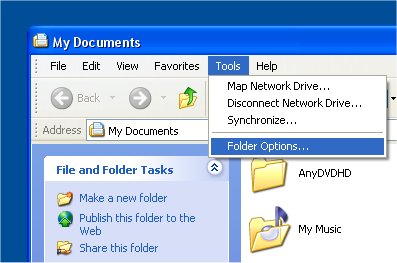
when you have the "Folder Options" box open un-check/tick the
"Hide Extensions for Known Filetypes" box
and click "OK"
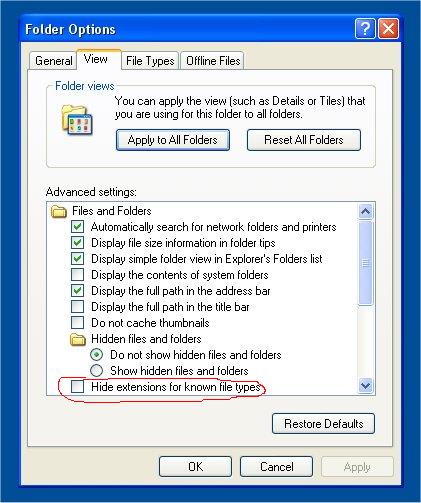
ok thats done..now any files you have will show their extensions e.g
.jpg .mp3 .exe etc etc